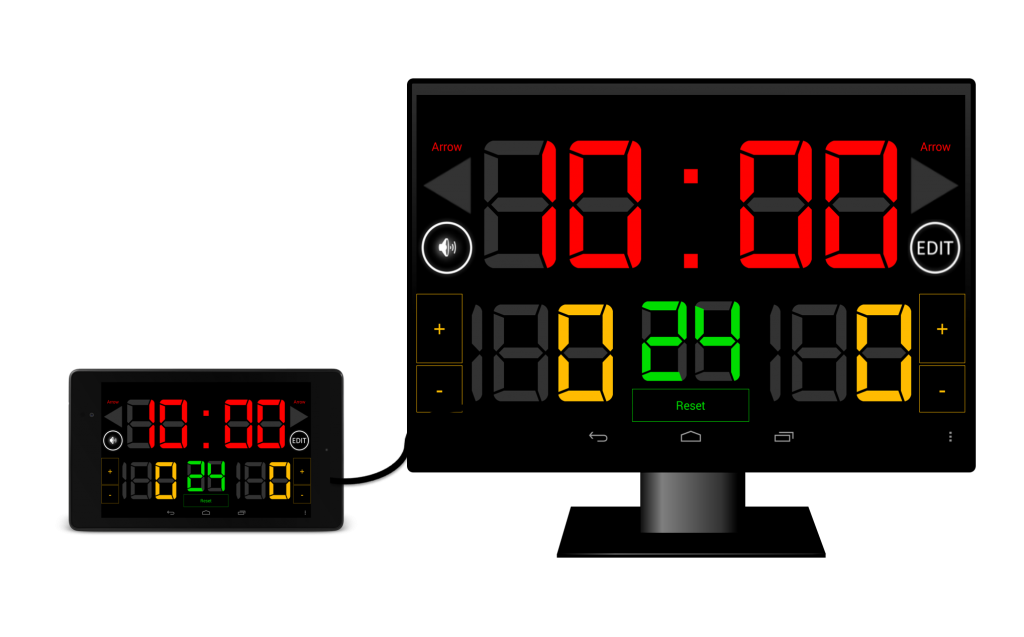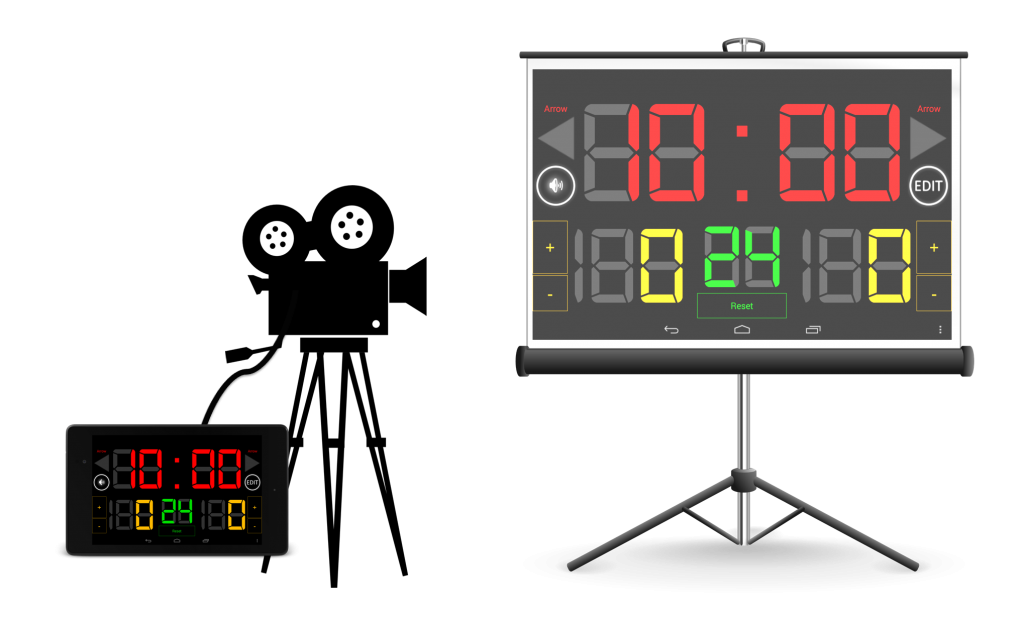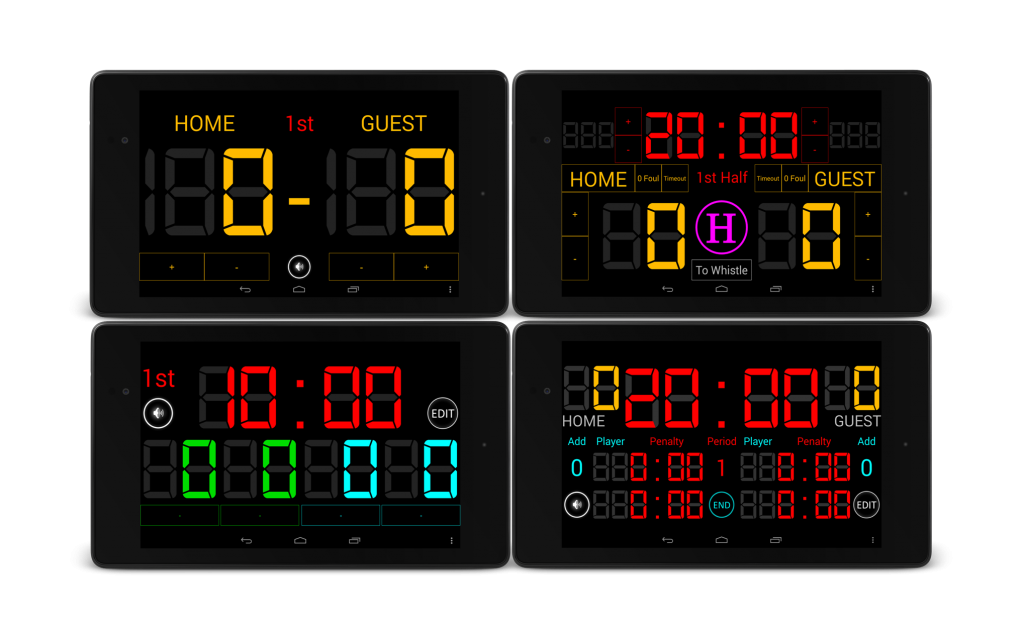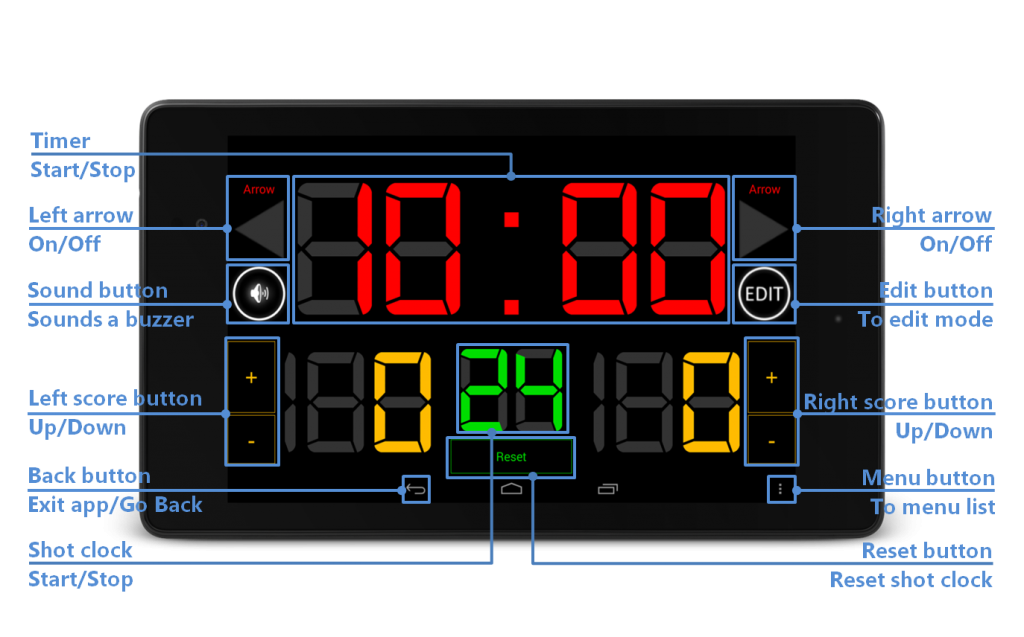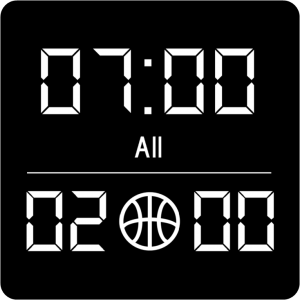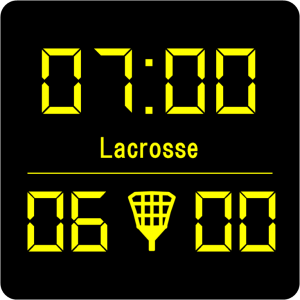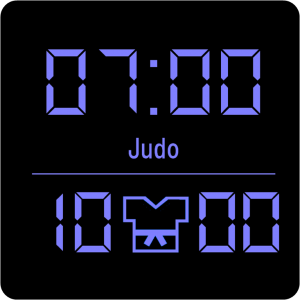Connect to a PC display
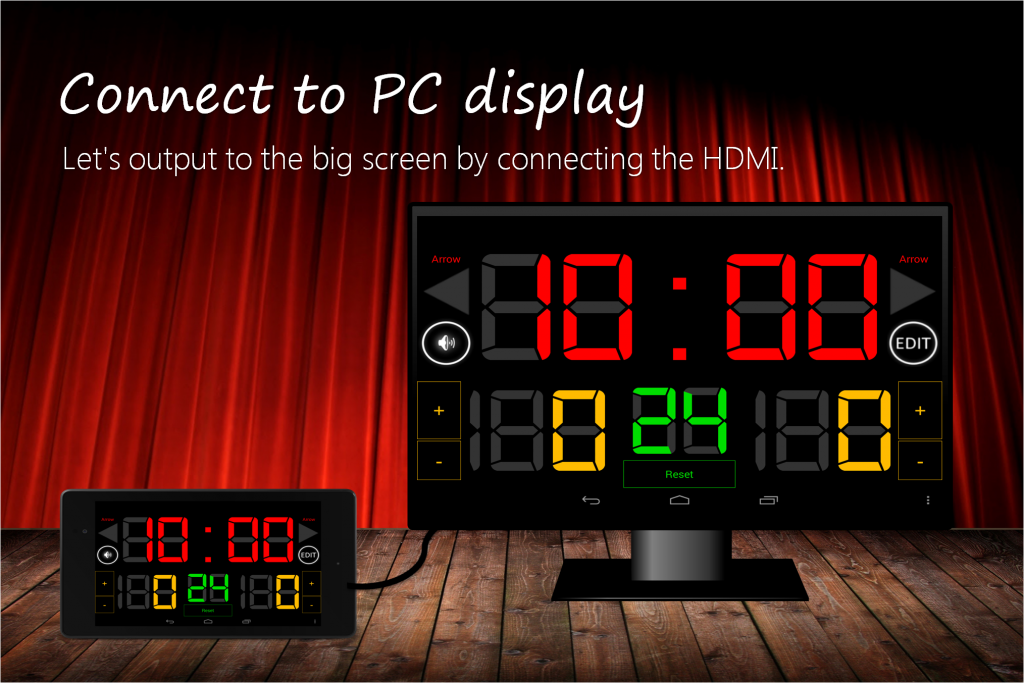
If you have a PC display and HDMI, you can change a Scoreboard into a big timer.
Scoreboard × PC display × Bluetooth are the big timer!
○Requirements
・PC display or TV
・HDMI cable
・MHL cable or miniHDMI
○Advantage
Font size of Scoreboard is displayed on the full screen. At the same as well, font size is displayed on the full screen in PC display with an HDMI cable.
Thus, it is possible to show the score and timer to people far away.
○Disadvantage
Right score will count up in PC display When you count up right score in the android device.
In short, the score will count up to the reverse if you operate the android device in back-to-back with the PC display.
○Measures for disadvantage
For measures of disadvantage, there is a Bluetooth function.
By using the bluetooth function, you can display to reverse the score on the operating side and the display side. Learn more..